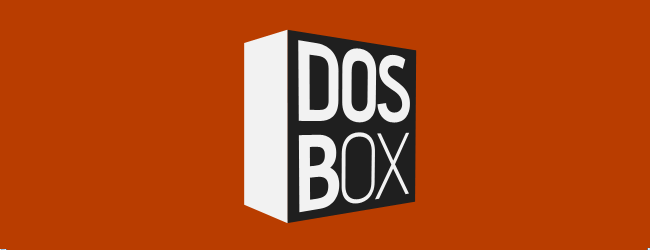We, as a species, are on a truly exciting step of our evolutionary path. Technology, medicine, communications, military and other sciences have never progressed faster. This includes recreational activities, such as, video games and the multitude of other ways to pass the time. Though things have been getting ‘harder, better, faster, stronger’, and the future looks amazing, I wanted to take a moment to introduce you to something that helps me play games of an older generation.
Welcome DOSBox. This application is “a DOS-emulator that uses the SDL-library which makes DOSBox very easy to port to different platforms.”. If that doesn’t make any sense, it could be because you don’t know what the heck a ‘DOS’ or an ‘SDL’ is. To put it simply, DOSBox is a bit of software that allows you play old games that were written for the DOS (MS-DOS) operating system.
Now that you know the ‘what’ and the ‘how’ your next question may be ‘why bother’? Well, there are some amazing titles that were designed for DOS and that is when gaming was becoming much more visual. Granted, Atari and other gaming systems were built for that purpose but I feel that this is was there the PC was really coming into it’s own, with gaming capabilities. Dune 2, Fantasy Empires, Gene Wars, Worlds of Ultima, Heirs to the Throne and When Two Worlds War are just a few of the titles that I feel were instant classics and, even with Windows 10, I’m am still able to play these great games.
To get started on your journey, search for ‘Abandonware’ sites and games. These are games that have lapsed their licenses, are no longer supported and are free for you to download and play. Then, check out DOSBox and get started with some classics.
Oh, there is just one thing I wanted to cover, before you get to gaming. If you want to record any of your gaming, you’ll need to make a change to the master dosbox.config file. This config file is what controls your resolution, audio, clock speed and more and may need some fine tuning if you want an optimal experience. Every game will be different, but I did want to share what I have setup for Dune 2:
fullscreen=false
fulldouble=false
fullresolution=1920x1080
windowresolution=1920x1080
#output=ddraw
output=opengl
autolock=true
sensitivity=100
waitonerror=true
priority=higher,normal
mapperfile=mapper.txt
pixelshader=none
usescancodes=false
core=auto
cputype=auto
cycles=max
cycleup=500
cycledown=20
Let me explain the changes that I’m recommending above:output=opengl is what allows the video to be picked up in OBS#output=ddraw be sure to comment out the old one, with #cycles=max and core=auto will greatly smooth performance
fullscreen=false this will force the game to run in windowed mode
windowresolution=1920x1080 sets the windowed resolution
The other options aren’t critical, but these settings have worked smoothly for me.
That’s all I got for this post. Good luck gamers and have fun!